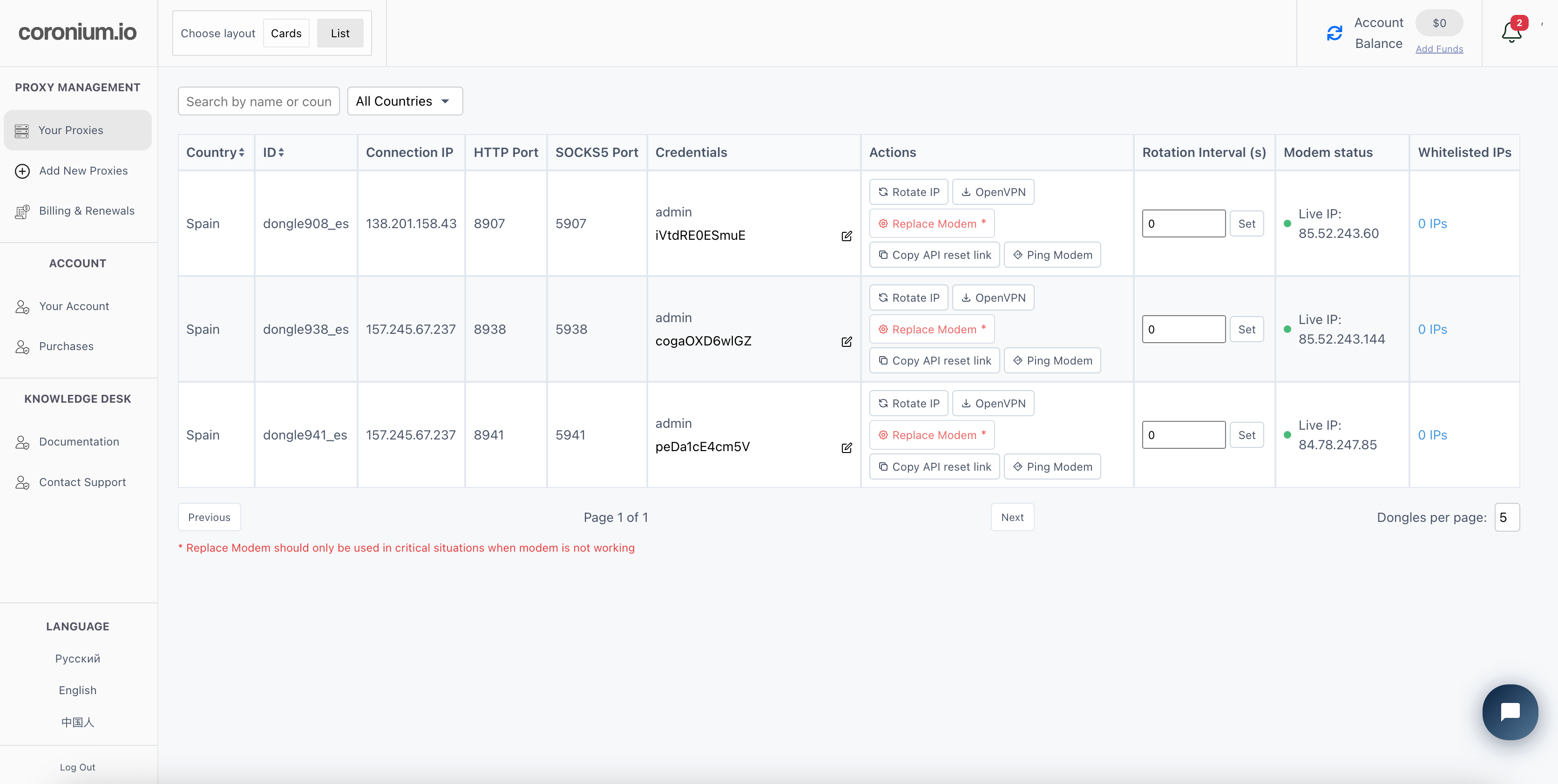Trusted by 100+ Web Scraping, Ad Verification & Multi-account Teams
Buy 4G/5G/LTE Mobile Proxies
Premium mobile proxies with dedicated devices (raw 4G ips only), real carrier IPs, and 95%+ trust scores. Perfect for data collection, ad verification, multi-accounting, and avoiding blocks.
Dedicated 4G/5G/LTE Devices
Exclusive physical modems with native mobile carrier IPs
High Trust Score IPs
Pass verification checks on social networks and marketplaces
IP Rotation Control
API access for dynamic management and automation
Unlimited Bandwidth
No data caps with 10-100 Mbps stable connection speeds
PRIMARY USE CASES
Data-Driven Operations·Web Scraping
Social Media / E-Commerce·Multi-accounting
Market Research·SERP Scraping, Google Scraping