How to Buy Mobile Proxies: Complete Guide for 2025
Follow our straightforward tutorial to purchase high-quality mobile proxies with dedicated devices and real carrier IPs. Learn about our service model.
Why Buy from Coronium:
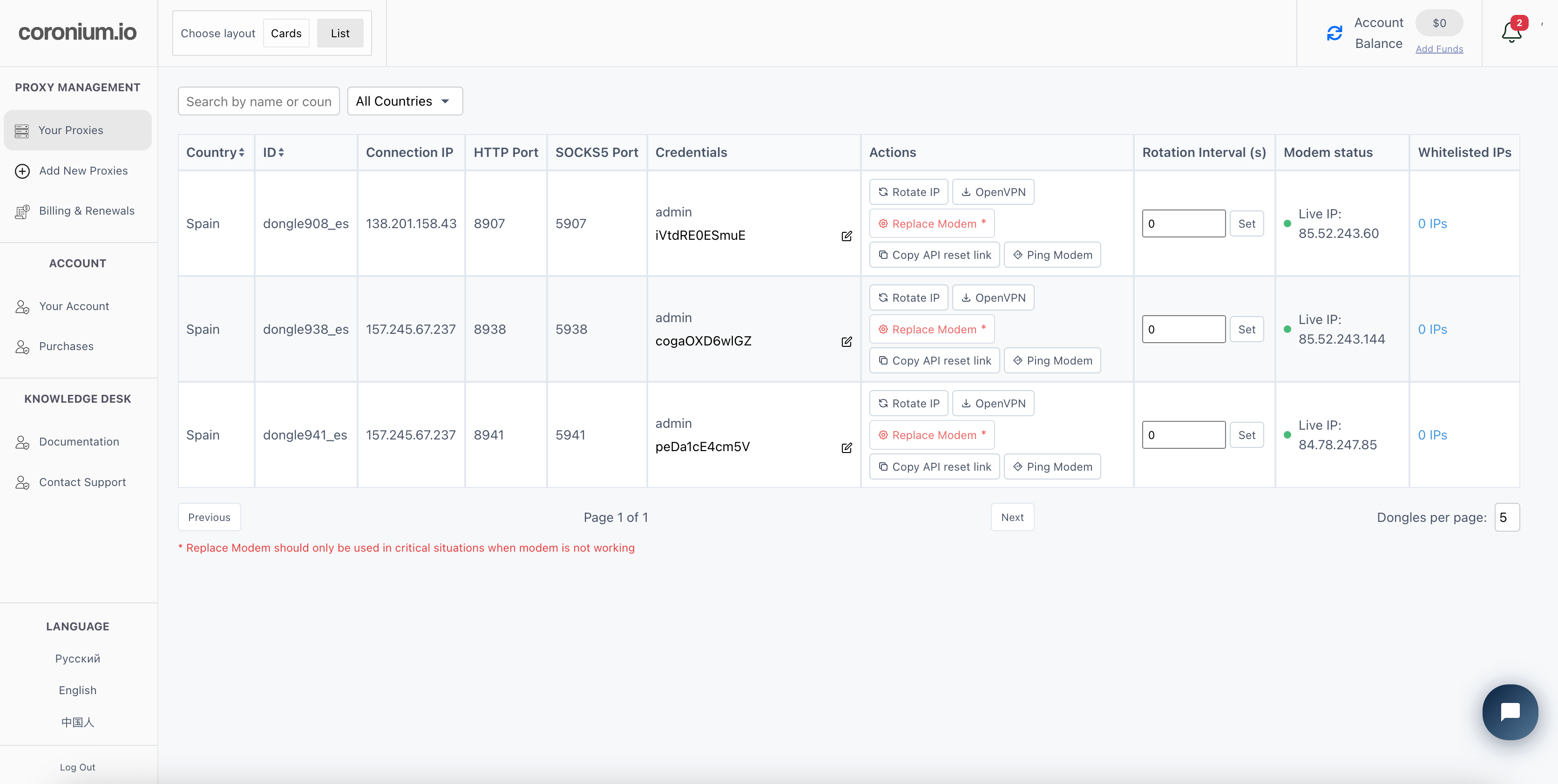
Authentic Carrier IPs
Real mobile devices with SIM cards
Optimized Performance
High-speed, low-latency connections
Geo-Targeting Options
Country and region-specific IPs
Step-by-Step Mobile Proxy Buying Guide
Follow this comprehensive walkthrough to purchase high-quality mobile proxies
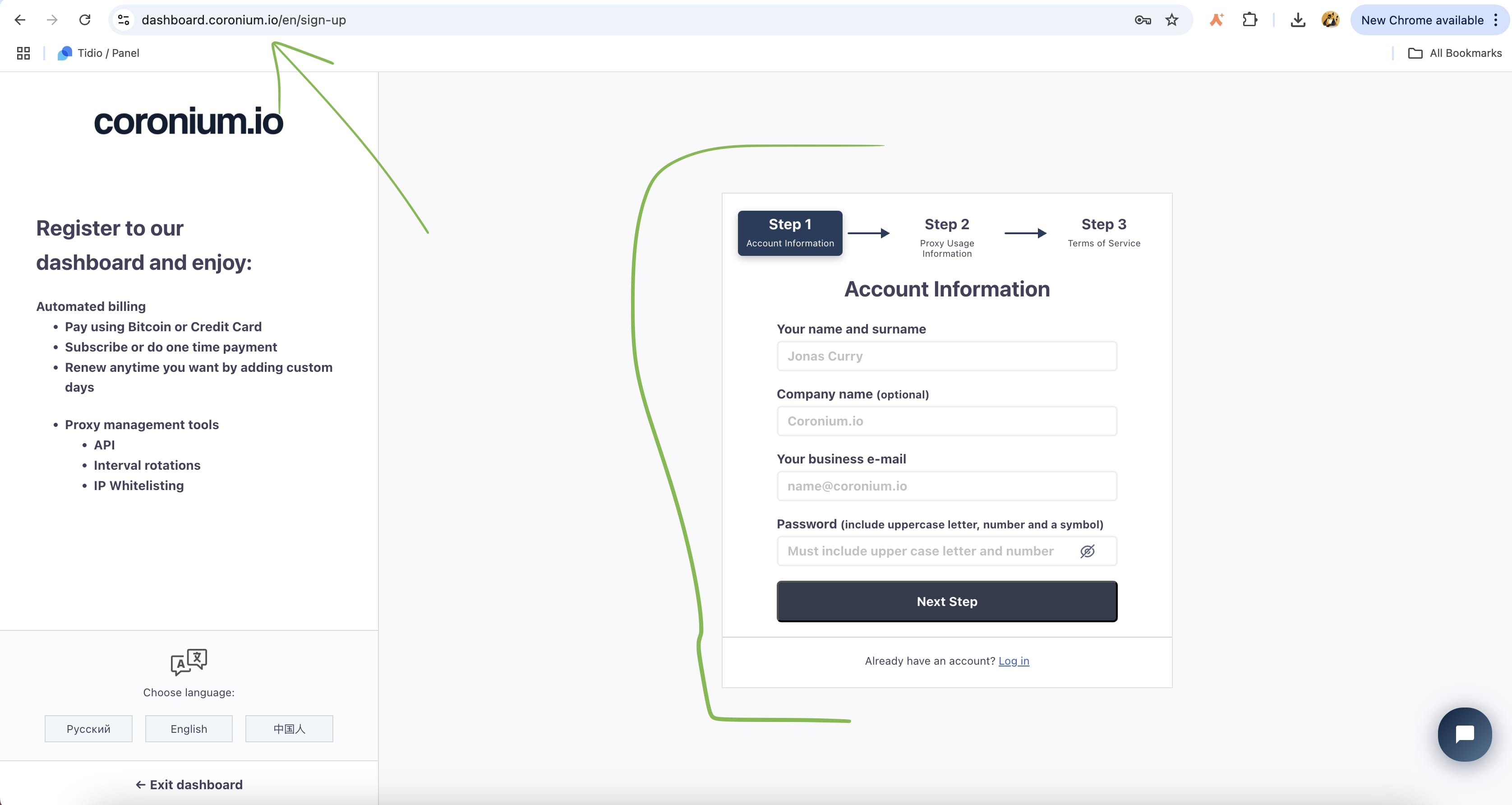
Sign Up for an Account
Create a new account on the Coronium dashboard to begin your purchase process
Instructions:
- Visit dashboard.coronium.io in your web browser
- Click on the 'Sign Up' button in the top right corner
- Enter your email address and create a secure password
- Confirm your email through the verification link sent to your inbox
- Log in to your newly created account
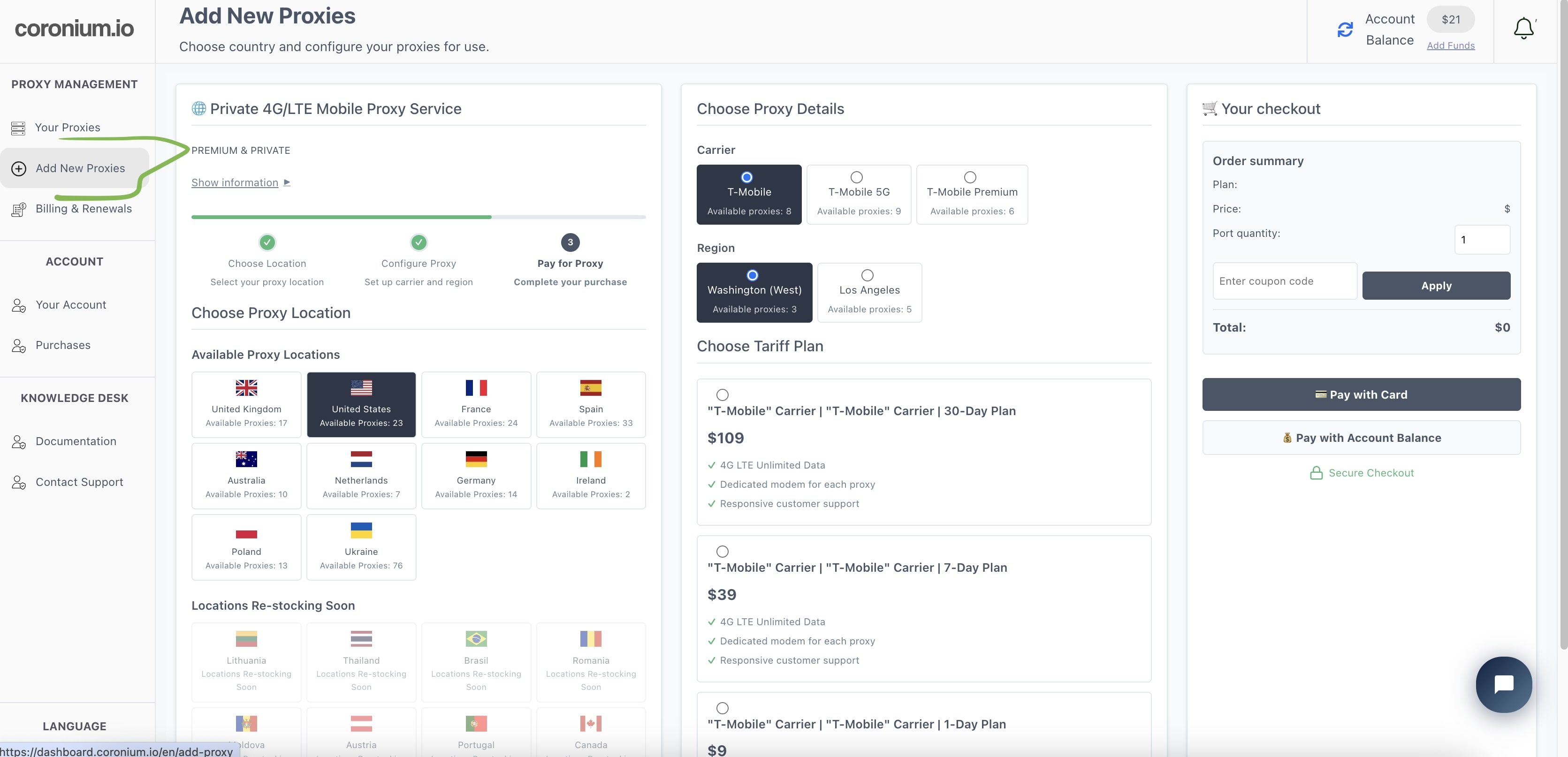
Navigate to Add Proxies
Access the proxy selection interface to customize your proxy solution
Instructions:
- From your dashboard, click on the 'Add Proxies' button in the navigation menu
- Review the available proxy types and options
- Click on 'Mobile Proxies' to proceed with 4G/5G proxy selection
- The system will display available countries and carriers
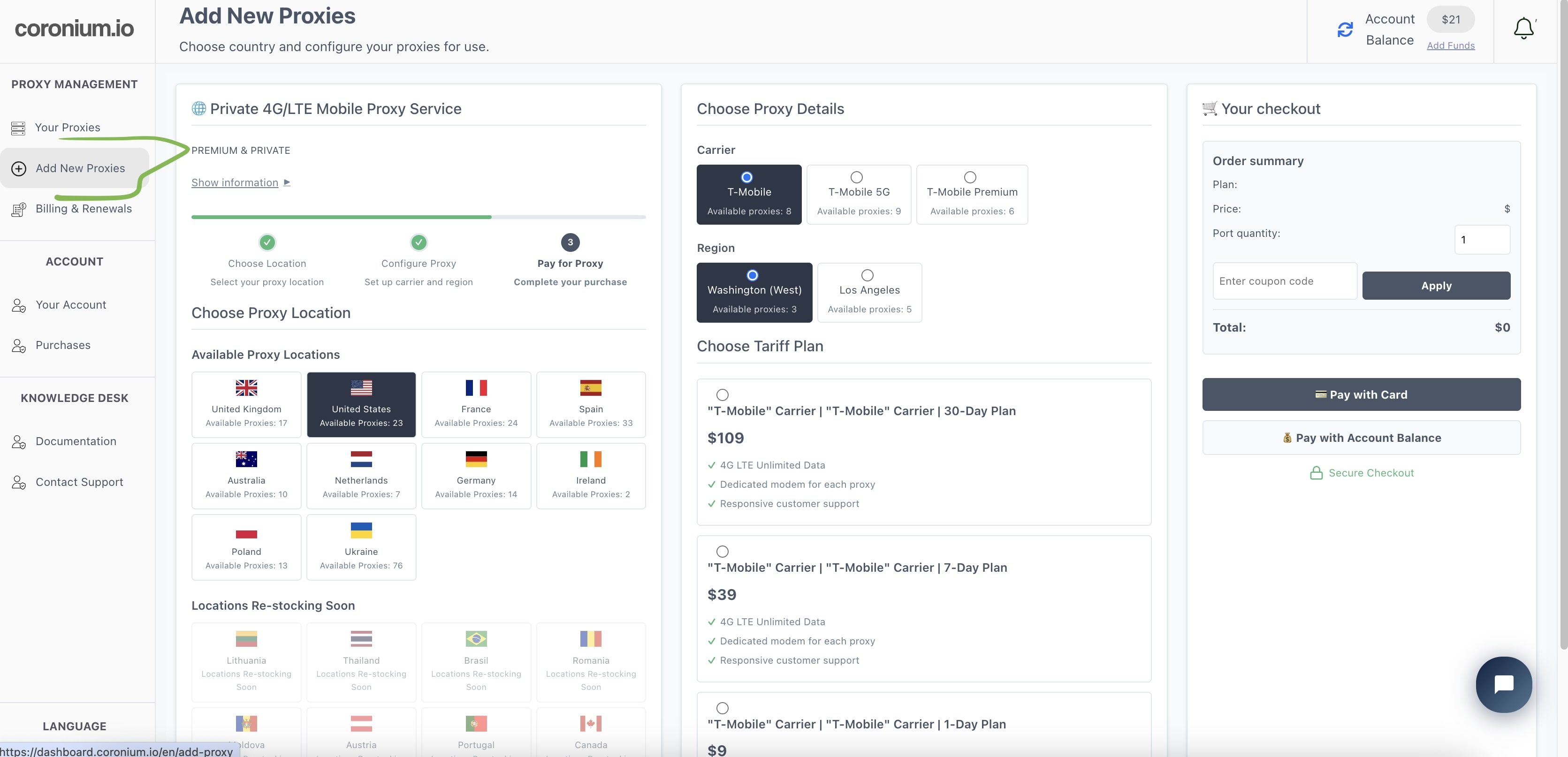
Select Location & Carrier
Choose the optimal geographic location and mobile carrier for your needs
Instructions:
- Browse the list of available countries
- Click on your desired country to view available regions
- Select a specific region if needed for your use case
- Choose a mobile carrier based on reliability metrics and your specific requirements
- Review the technical specifications for your selection
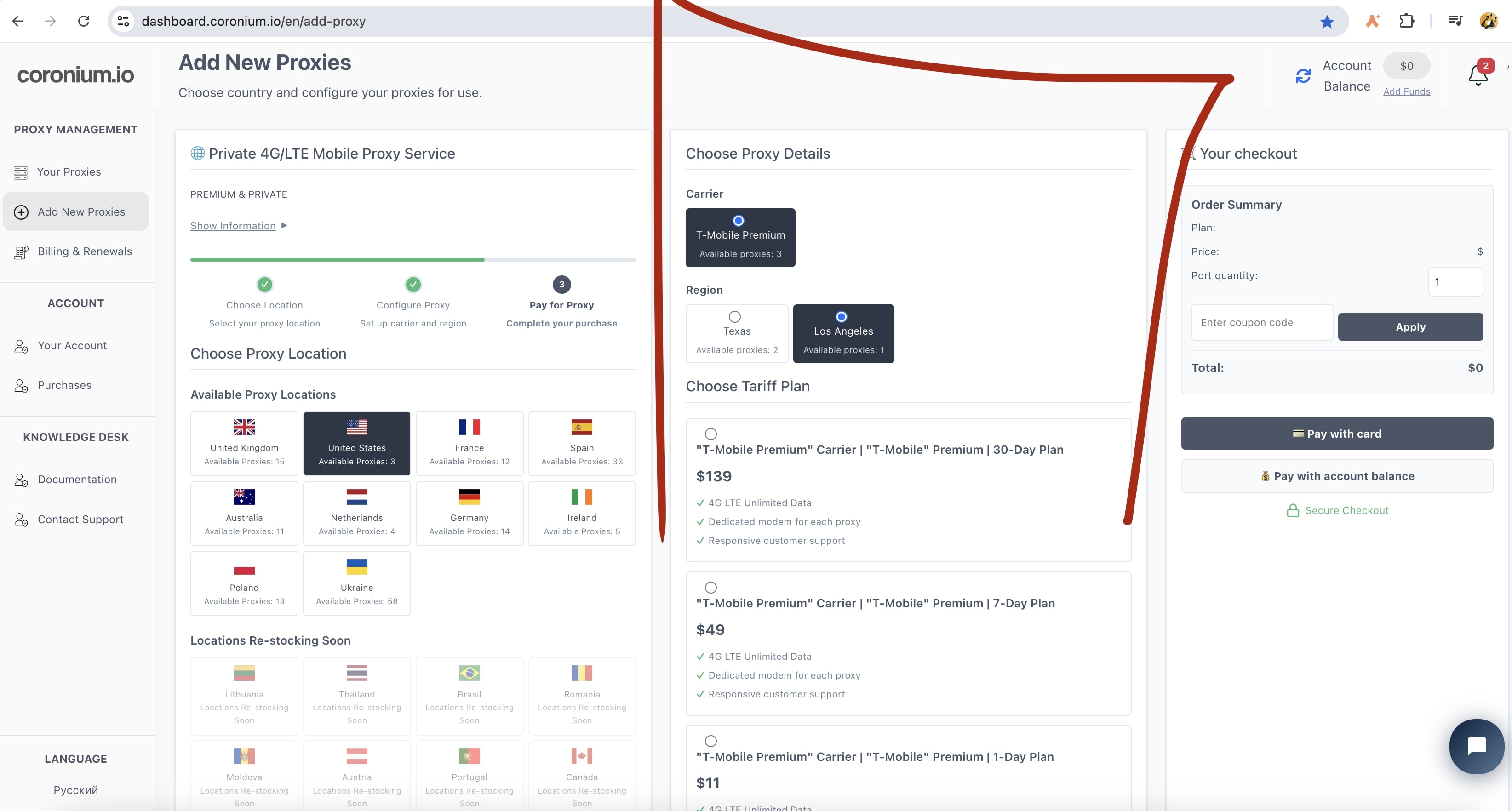
Choose Your Plan
Select the optimal subscription plan based on your project timeline and budget
Instructions:
- Review the available proxy subscription durations (1-day, 7-day, 30-day)
- Consider your project timeline to determine the ideal plan length
- Select the number of proxy connections you need
- Check the price calculation updating in real-time
- Click 'Continue' to proceed to checkout
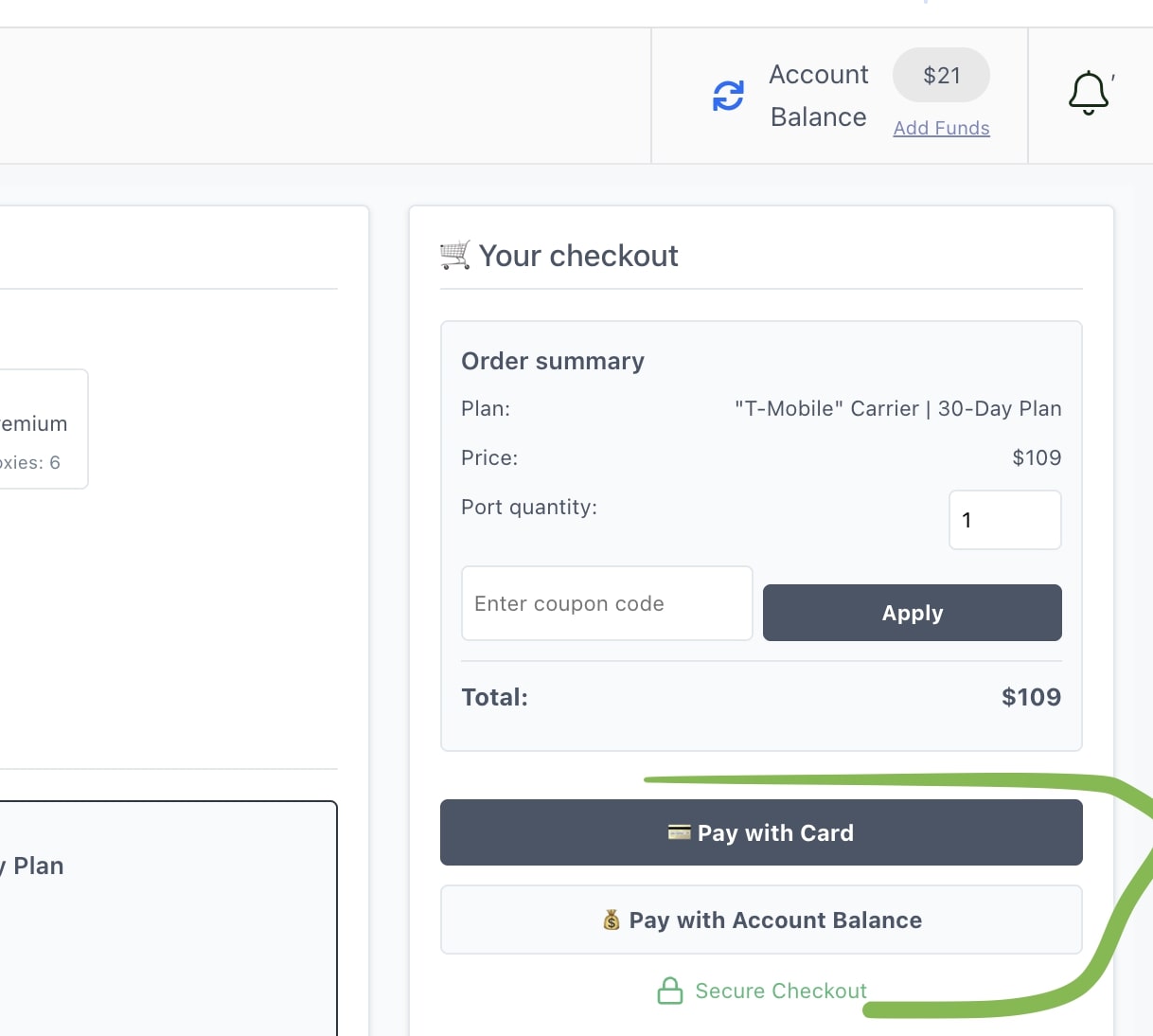
Complete Payment
Securely complete your purchase through our protected payment system
Instructions:
- Review your order summary including selected proxies and total cost
- Choose your preferred payment method (credit card via Stripe, Bitcoin, USDT TRC20, or account balance)
- Enter payment details in our secure payment form (See our credit card payment guide for detailed instructions)
- Verify and confirm your purchase
- Wait for the payment confirmation (typically instantaneous)
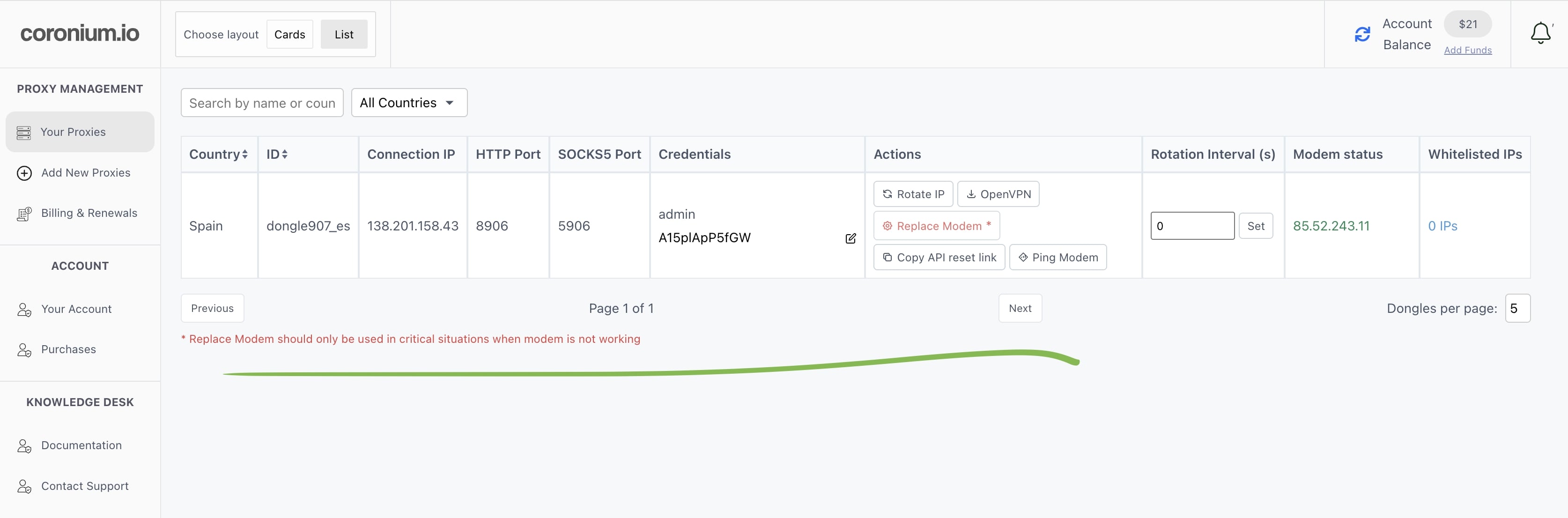
Access Your Proxies
Retrieve your proxy credentials and begin using them immediately
Instructions:
- After successful payment, you'll be redirected to your Proxies page
- View your newly purchased proxies with their complete connection details
- Copy the proxy authentication credentials and connection information
- Configure your software with the new proxy details
- Begin using your mobile proxies immediately
Types of Proxies: Choosing the Right Solution
Understanding the differences between mobile, residential, and datacenter proxies
| Proxy Type | Description | Detection Risk | Speed | Reliability | Use Cases | Pricing |
|---|---|---|---|---|---|---|
Recommended Mobile Proxies | Real 4G/5G connections from mobile devices with SIM cards | Very Low | High | Very High | Web scraping, social media, sneaker bots (like Stellar AIO), ticket purchasing | $$$ |
Residential Proxies | IPs from home internet service providers | Low | Medium | High | Web scraping, market research, ad verification | $$ |
Datacenter Proxies | IPs from cloud server providers and data centers | High | Very High | Medium | High-volume tasks, basic anonymity | $ |
Why Mobile Proxies Are the Best Choice
While mobile proxies may have a higher price point than other options, they provide significant advantages that make them the ideal choice for most applications:
Highest Trust Scores
Mobile carrier IPs have the highest trust rating with websites and APIs, significantly reducing detection and blocking risks.
Geographic Precision
Mobile proxies provide authentic geo-targeting with carrier-specific routing that accurately represents real user traffic.
Superior Performance
Modern 4G/5G connections offer exceptional speed and stability for demanding applications like web scraping and automation.
Rotation Flexibility
Mobile proxies offer both static and rotating options, providing versatility for different use cases and target platforms.
Common Questions About Buying Mobile Proxies
Find answers to the most frequently asked questions about our purchase process