Incogniton Antidetect Browser: Comprehensive Review & Proxy Integration Tutorial
5 MIN READ
Introduction
In today's digital landscape, maintaining online privacy and efficiently managing multiple accounts are paramount for individuals and businesses alike. Incogniton Antidetect Browser stands out as a robust solution, offering advanced features that cater to these needs. This comprehensive review delves into Incogniton's capabilities, providing insights into its functionalities, use cases, and how it can transform your online operations.
What is Incogniton?
Incogniton is a cutting-edge antidetect browser designed to help users maintain anonymity and manage multiple virtual profiles seamlessly. By generating unique digital fingerprints for each profile, Incogniton effectively masks your online identity, preventing tracking and bans across various platforms. Whether you're involved in social media management, e-commerce, affiliate marketing, or web scraping, Incogniton offers the tools necessary to enhance your online privacy and operational efficiency.
Key Features of Incogniton
Advanced Fingerprint Protection
Creates unique digital fingerprints for each profile to ensure complete anonymity.
Browser Profile Management
Manage multiple accounts effortlessly without the need for separate devices.
Secure Data Storage
Choose between cloud-based or local storage for your profile data, ensuring flexibility and security.
Team Collaboration
Create team accounts with specific roles and permissions, facilitating efficient workflow and collaboration.
Proxy Integration
Seamlessly integrate and manage proxies within Incogniton to enhance your browsing privacy and enable geo-targeting.
Automation Support
Utilize Selenium and REST API integrations for automated browser operations, boosting productivity.
Bulk Profile Creator
Quickly set up multiple profiles with just a few clicks, saving time and effort.
Cross-Platform Compatibility
Works seamlessly on both Windows and Mac operating systems, catering to a wide range of users.
Proxy Integration Tutorial
Integrating proxies with Incogniton enhances your browsing anonymity and allows for geo-targeting across various profiles. Follow these steps to seamlessly integrate proxies:
- Prepare your proxy credentials: IP, Port, Username, and Password.
- In Incogniton, navigate to Profile Management and click on "New Profile".
- Enter the proxy details in the designated fields and click "Check Proxy" to verify the connection.
- Optionally, tag your proxy as rotating and specify if it's your main or backup provider.
- Save the profile. Your new browser profile will now route all connections through the configured proxy.
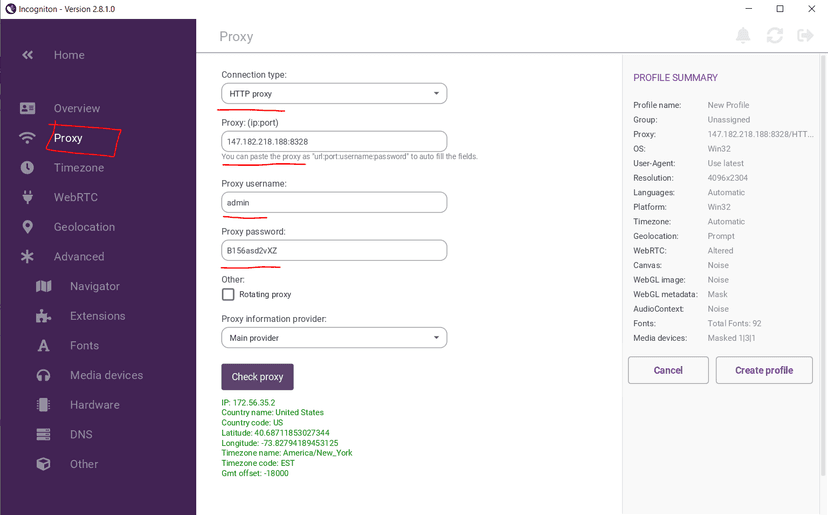
Use Cases for Incogniton
There are numerous reasons to utilize an anti-detect browser like Incogniton. Staying anonymous and avoiding account suspensions while managing virtual profiles for multiple accounts are just the beginning. Whether those accounts are for affiliate marketing, social media management, e-commerce, or other purposes, Incogniton provides the flexibility and security needed to excel. Explore some of the key use cases below:
- Affiliate Marketing: Effective account management is nearly impossible without the proper tools. Incogniton facilitates seamless management of multiple affiliate accounts, preventing bans and ensuring smooth operations.
- Digital Marketing Agencies: Increase your profits and remain competitive by offering your clients top-notch and secured services with Incogniton. Manage multiple client accounts efficiently and securely.
- E-commerce & Dropshipping: The world of e-commerce is rife with limitless possibilities. With the right tools, you can position yourself for great success. Incogniton aids in managing multiple seller accounts, conducting market research, and monitoring competitors without detection.
- Price Comparison: Go beyond boundaries and get the best deals for your purchases. Let Incogniton help you perform retail price comparison tasks easier and faster by managing multiple browsing profiles.
- Social Media Marketing: Your social media marketing strategy with multiple accounts doesn't have to end on the drawing board or something beyond your means. Incogniton allows you to manage numerous social media accounts without the risk of bans or suspensions.
- Traffic Arbitrage: Operate your traffic arbitrage with ease and stay clear of account bans and suspensions with Incogniton. Manage multiple traffic sources and optimize your arbitrage strategies effectively.
Pricing
Incogniton offers flexible pricing plans tailored to meet the diverse needs of its users. Whether you're an individual looking to manage multiple accounts or an enterprise seeking a comprehensive solution, Incogniton has a plan that fits your requirements.
Starter Plus
Flexible browser fingerprint management
Browser Profiles: 10
- Regular support
- Entrepreneur
Entrepreneur
Flexible browser fingerprint management
Browser Profiles: 50
- Selenium/Puppeteer integration
- Premium support
- API Access
- Cookie Collector
- Option to transfer profiles
- Synchronizer
Professional
Flexible browser fingerprint management
Browser Profiles: 150
Team Member Seats: 3
- Selenium/Puppeteer integration
- Premium support
- API Access
- Cookie Collector
- Option to transfer profiles
- Synchronizer
Custom Package
Flexible browser fingerprint management
Browser Profiles: 500
Team Member Seats: 10
- Selenium/Puppeteer integration
- Premium support
- API Access
- Cookie Collector
- Option to transfer profiles
- Synchronizer
*Starter Plus package offers 10 browser profiles for free initially.
User Reviews
Incogniton has garnered positive feedback from users across various industries. Here are some testimonials highlighting its effectiveness and reliability:
"I've been using it for a while and honestly, I'm amazed at how easy it is to use and understand. Everything is clear, compact, and it seems there isn't a single feature missing."
Francisco Delucca
Affiliate Marketing Manager at WeAfilliates.com
"Incogniton has a very user-friendly interface. The settings are easy to access, and the proxy setup process is fast and hassle-free. I was able to use different proxies to manage my different advertisement accounts. If any of them get banned, the others remain unaffected. I highly recommend it!"
Vikash
Advertising Professional
"You can have multiple accounts logged in at the same time. Incogniton has a great encryption system in place, and their customer support team is always there to help if you encounter any problems. Incogniton is the best way to enhance your media management skills."
Nerida
Social Media Specialist
"The automation support with Selenium integration has significantly boosted our team's productivity. Incogniton is a game-changer for our online operations."
Liam T.
Startup Founder
Conclusion
Incogniton Antidetect Browser offers a comprehensive solution for managing multiple business accounts securely and efficiently across various platforms. With its unique features, collaborative capabilities, and innovative approach to browser fingerprinting, Incogniton ensures both privacy and productivity in the digital world.
By offering a separated browser environment, advanced fingerprint protection, and seamless integration with proxy services, Incogniton stands out as a powerful ally in the fight for online privacy and efficient account management. Its support for team collaboration and automation further enhances its value for businesses of all sizes.
As the digital landscape continues to evolve, tools like Incogniton become increasingly essential for maintaining a competitive edge while safeguarding your online presence. We encourage you to explore Incogniton's capabilities and experience firsthand how it can transform your approach to managing multiple online identities and accounts.
Frequently Asked Questions
Disclaimer
This review is part of a partnership between our 4G mobile proxy marketplace and Incogniton. However, all opinions expressed in this review are based on our honest evaluation of the product. We strive to provide accurate and unbiased information to help our readers make informed decisions.