Home » Antidetect Browsers » VMLogin Antidetect Browser: Proxy integration
VMLogin Antidetect Browser: Proxy Integration Tutorial
Video explaining you how to use Coronium 4G mobile proxies with VMLogin Antidetect browser. (Any other proxies work the same way)
What is VMLogin?
VMLogin Antidetect Browser provides users with a completely separate virtual browsing environment for every profile created. This isolation ensures that cookies, local storage, and other cache files remain separated and cannot leak between profiles. With this level of privacy protection, users can manage multiple accounts with confidence, knowing that their online activity is completely secure.
Step-by-step guide how to use VMLogin with Proxies
How do I use VMLogin Antidetect browser with proxies?
- Get your proxy IP, Port, Username and Password ready
- At the New Browser Profile tab in VMLogin application click “Setting Proxy Server”
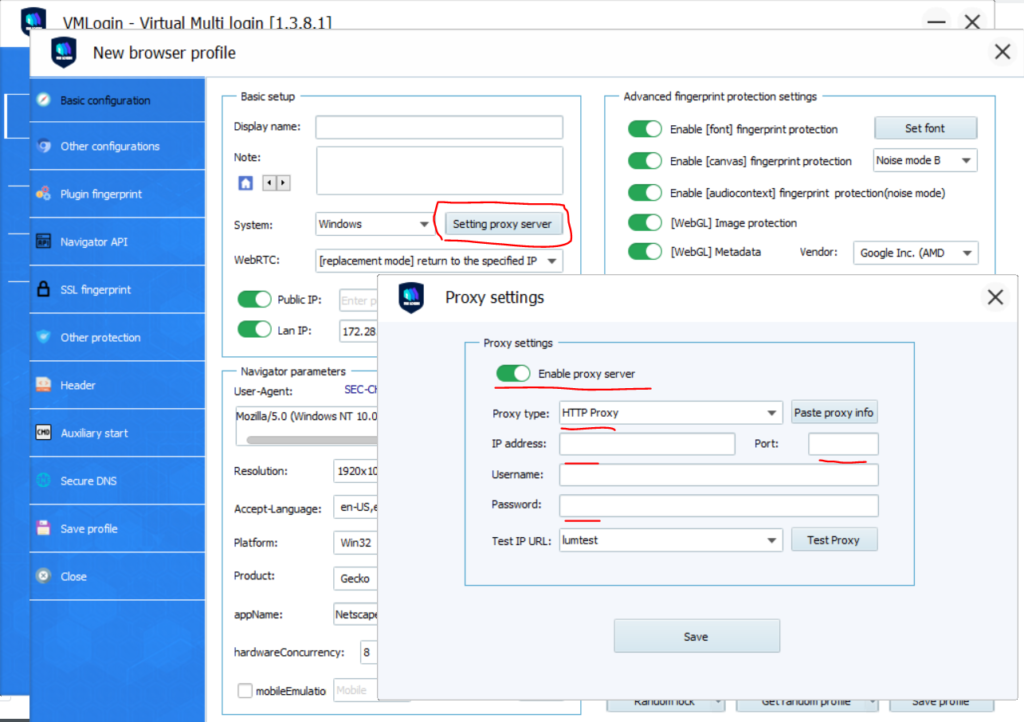
3. Fill out all the fields and click “Save”
4. In addition you can set Language based on IP
4. In addition you can set Language based on IP
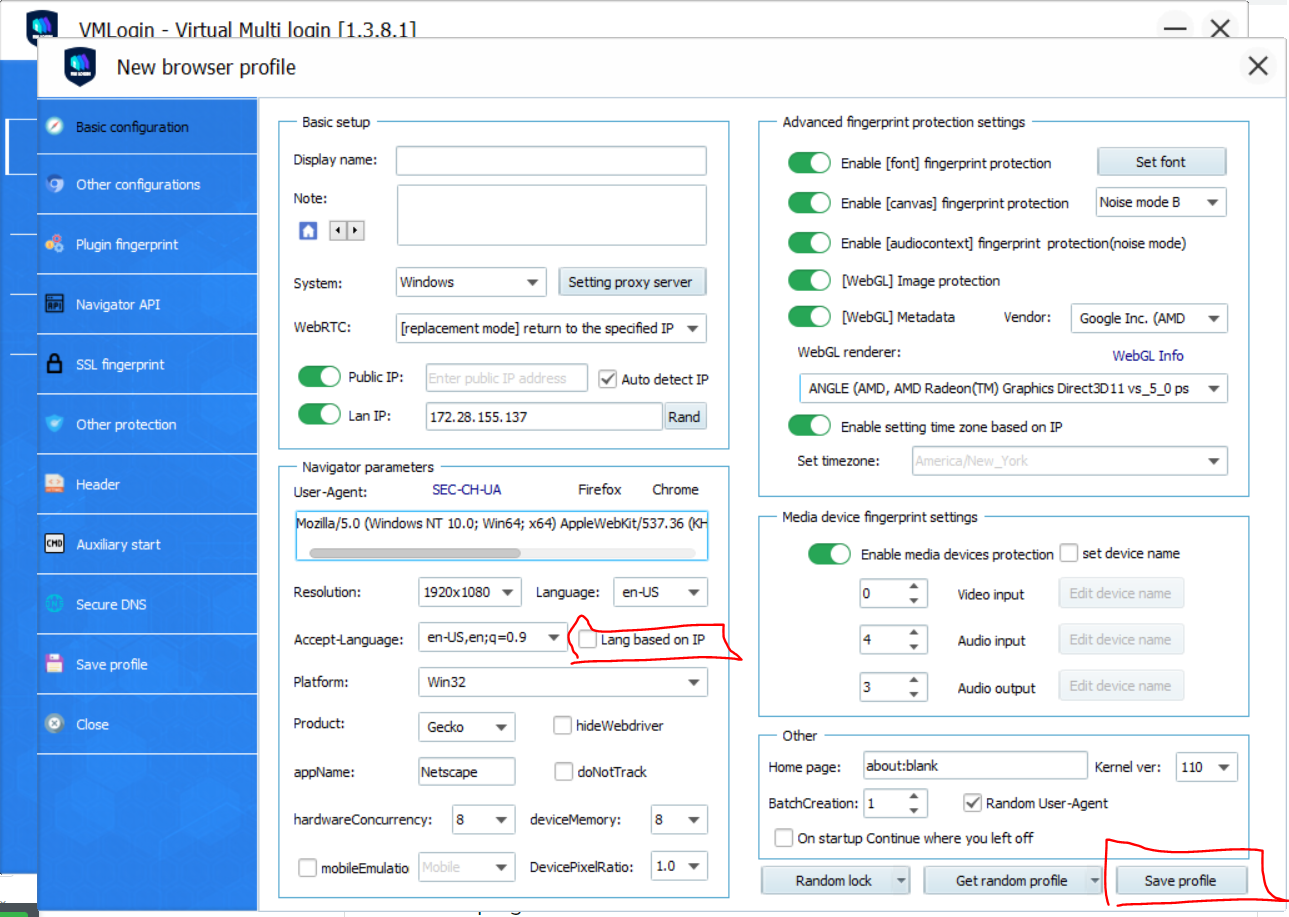
5. Done! Your profile will successfully use the proxy that you applied to all connections on that broswer.
Protection from Fingerprinting
VMLogin Antidetect Browser takes browser fingerprinting protection to the next level. By replacing multiple computers with virtual browser profiles, users can login and manage multiple accounts in one place without any risk of information leakage. The antidetect feature prevents detection by anti-fraud systems and ensures that user data remains safe and secure. This makes it a perfect solution for ecommerce, social media marketing, affiliate advertising, and other online activities that require multiple profiles.
Browser automation
In addition to its privacy and security features, VMLogin Antidetect Browser is also great for automating repetitive tasks. Using Selenium webdriver or third-party visual automation constructor like Browser Automation Studio, users can easily automate any task they want. This makes it a great tool for saving time and increasing efficiency.
Summary of VMLogin Antidetect Browser
In conclusion, VMLogin Antidetect Browser is a powerful tool for anyone who wants to manage multiple profiles with complete privacy and security. Its separation of browsing environment, browser fingerprinting protection, easy browser automation, and business workflow automation features make it an all-in-one solution for online activity. Whether you’re an individual or a business, VMLogin Antidetect Browser is a must-have tool for efficient and secure online activity.
CONTACT US
Feel free to contact us if you have any questions about stealth accounting or want to inquire about our proxy service.